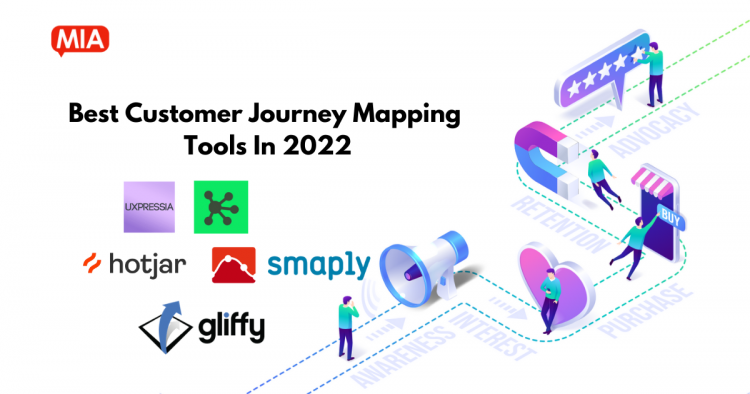The best customer journey mapping tools will enable you to create a digital map of your customers’ experience with your company and highlight where improvements can be made. They will also help you identify what channels your customers use, what language they speak, and their preferred contact method.
Customer journey mapping tools help strategize and optimize marketing campaigns focusing on the customer.
Best Customer Journey Mapping Tool List
- Hotjar
- Smaply
- Google Analytics
- Gliffy
- Omnigraffle
- UXPressia
Customer journey mapping
Customer journey mapping is a technique that helps businesses to identify the customer’s touchpoints and map out their journey from start to finish. It can be used in many ways, such as identifying the most effective channels, understanding customer needs and how they are fulfilled or identifying customer frustrations.
Customer journey map
A customer journey map is a visual representation of the customer’s experience with a company, product, or service. It provides an overview of all touchpoints in the customer’s experience and how they interact with each other from the customer’s perspective.
Purpose of customer journey mapping
The main goal of a customer journey map is to identify opportunities for improvement in the customer experience. This includes identifying areas where customers are struggling and then finding ways to solve these problems.
Hotjar

Image source: hotjar.com
One of the better know tools for customer behaviour insights. Hotjar helps you collect valuable information about your audience through tools like session recordings, heatmaps, feedback and surveys. Heatmaps and Session recordings will give you a better view of how customers behave and what they do when active on your site.
Smaply

Image source: Smaply
With Smaply, you can visualize your customer’s experience and take on their viewpoint to understand needs & pain points. The tool provides functionality for teams of all sizes to create, collaborate, and share journey maps. You can enhance your maps with various details like Live data, channels, storyboards, and backstage process information. There’s also a persona editor to allow you to define and describe the context of customer types visually with things like real social user profiles and more.
Google Analytics
Image source: Google
Google Analytics focuses explicitly on delivering insights into your customer experiences when they are on your website. Google analytics environment gives you access to a range of website traffic metrics like exit and bounce rates, goal conversions, traffic sources, and user demographics. Suppose you want to specifically improve your insights into your business operations from a digital perspective. In that case, Google Analytics can tell you how much traffic your website gets and where it’s coming from.
Also read: Best Heatmap Software Tools For Your Business
Gliffy

Image source: Gliffy.com
Gliffy is a web-based visualization tool. Gliffy can be ideal if you want to give your employees a better view of how your customers interact with your business. You can make the organizational chart and Venn diagrams and even access private content. You can share the content with anyone in your team, collaborate and comment on the diagram and even integrate your tool with various other tools to help you build more accurate customer journey diagrams.
Omnigraffle
Image source: Omnigraffle
Omnigraffle is a diagramming tool that can be used for everything from wireframe design to interior design. And it’s also a great tool for designing customer experience. With just a little time and some basic knowledge, you can build comprehensive customer journey maps. Their templates are called “stencils,” and the selection is surprisingly extensive, with both paid and free options.
UXPressia
Image source: Uxpressia
UXPressia is a powerful customer experience visualization tool that will help you create buyer or customer journey map and persona easy and fast, allowing you to collaborate and brainstorm with your teammates in real time no matter how far away they are. You can also easily share maps and personas you create with anyone, even with those who don’t have an account at Uxpressia. The maps and personas you create require no graphic design skills, but the result will be amazing and ready for a presentation.